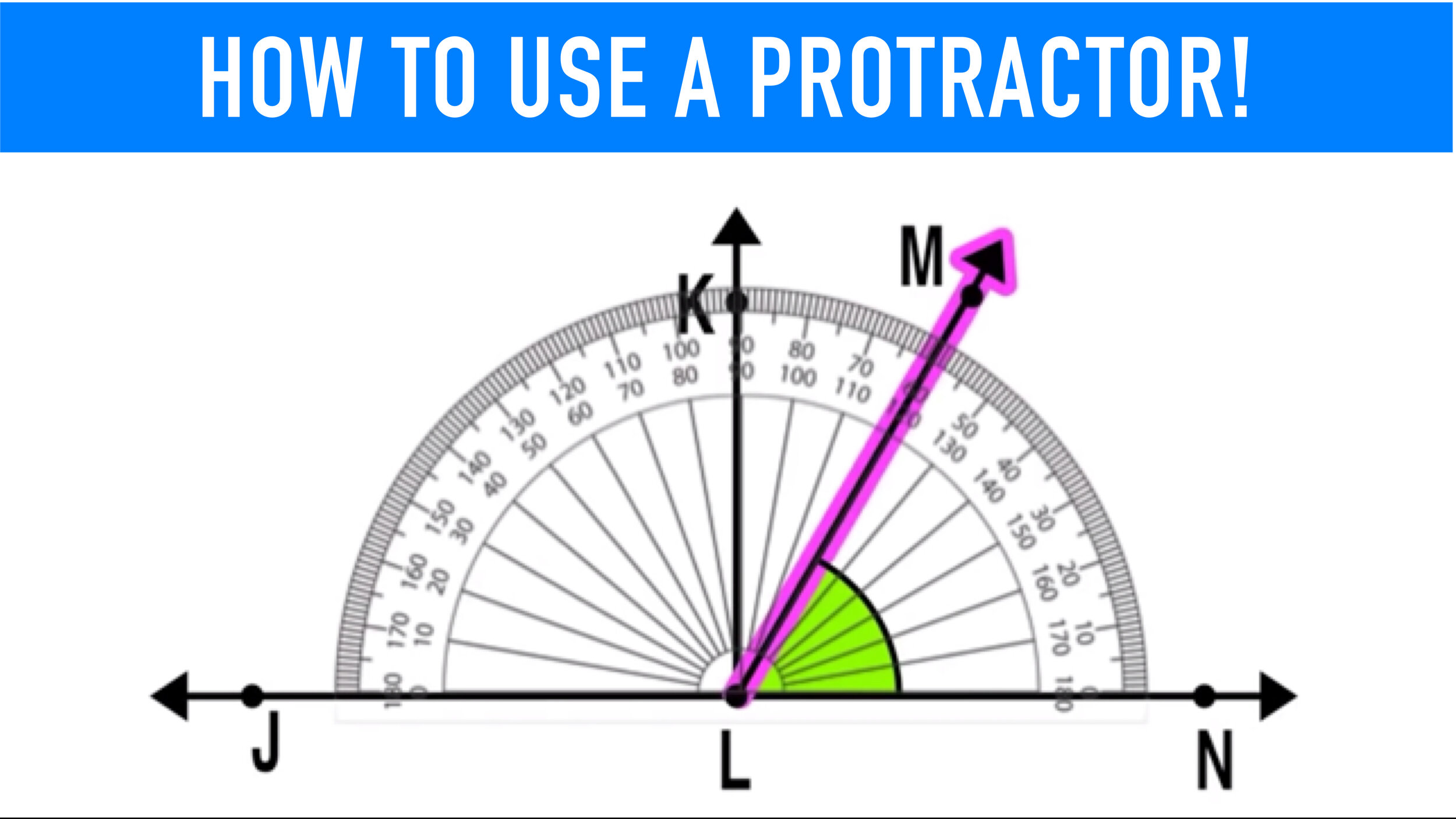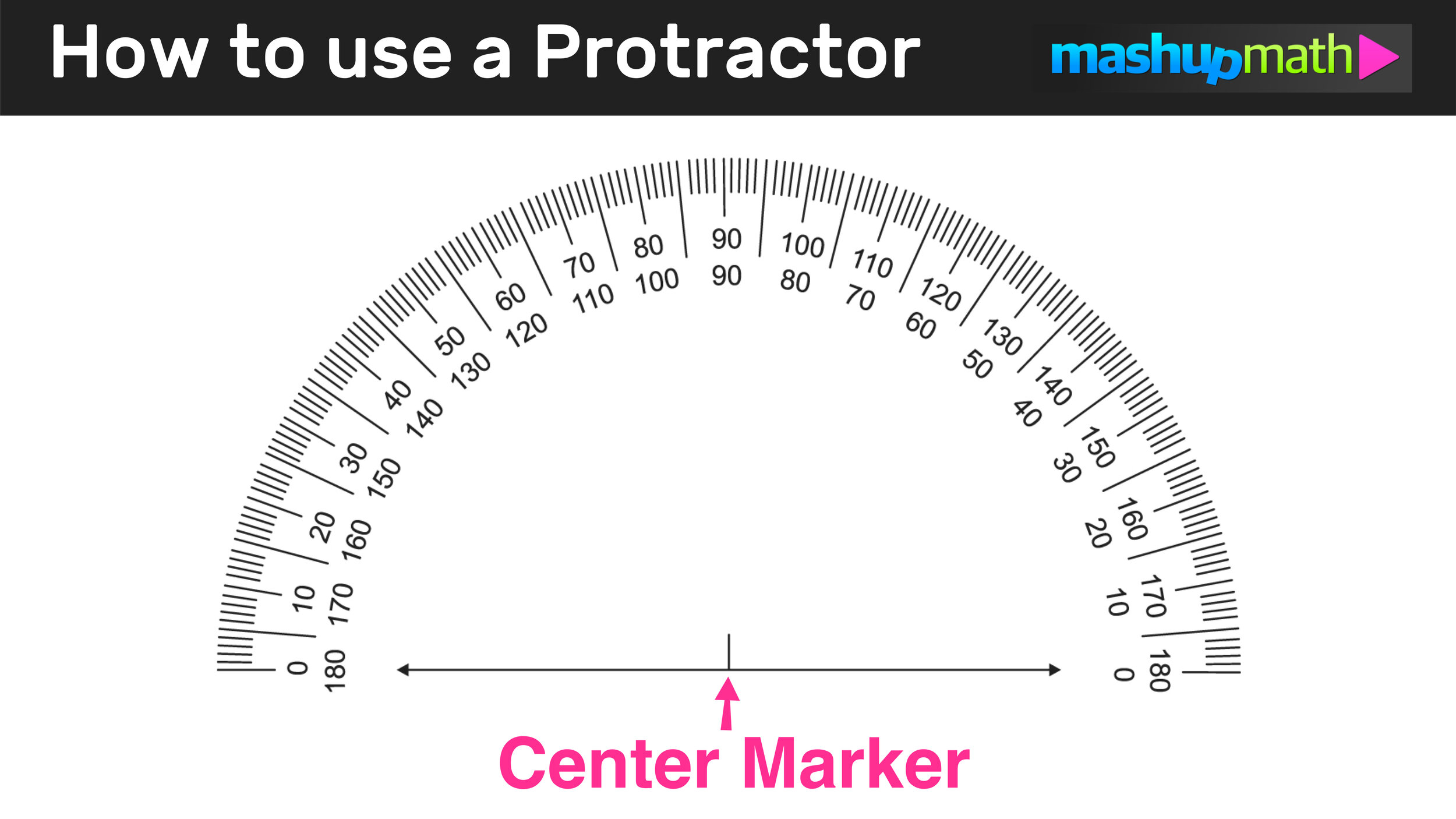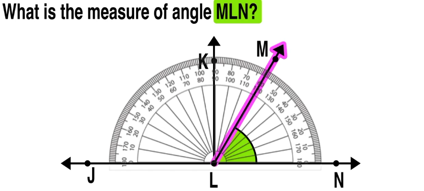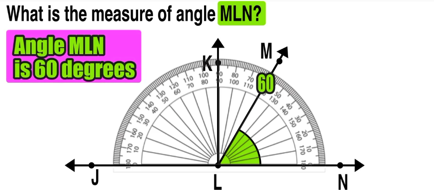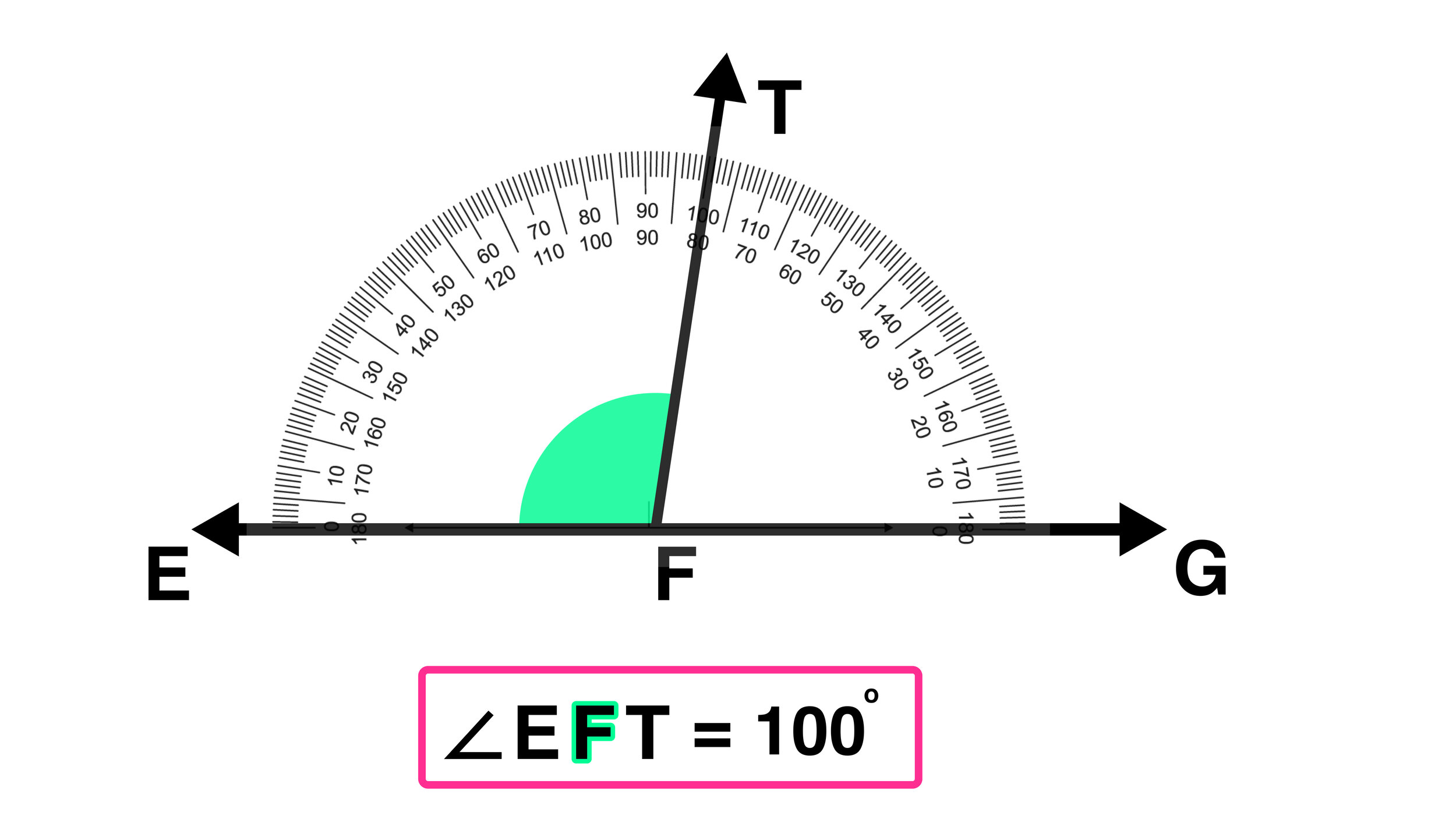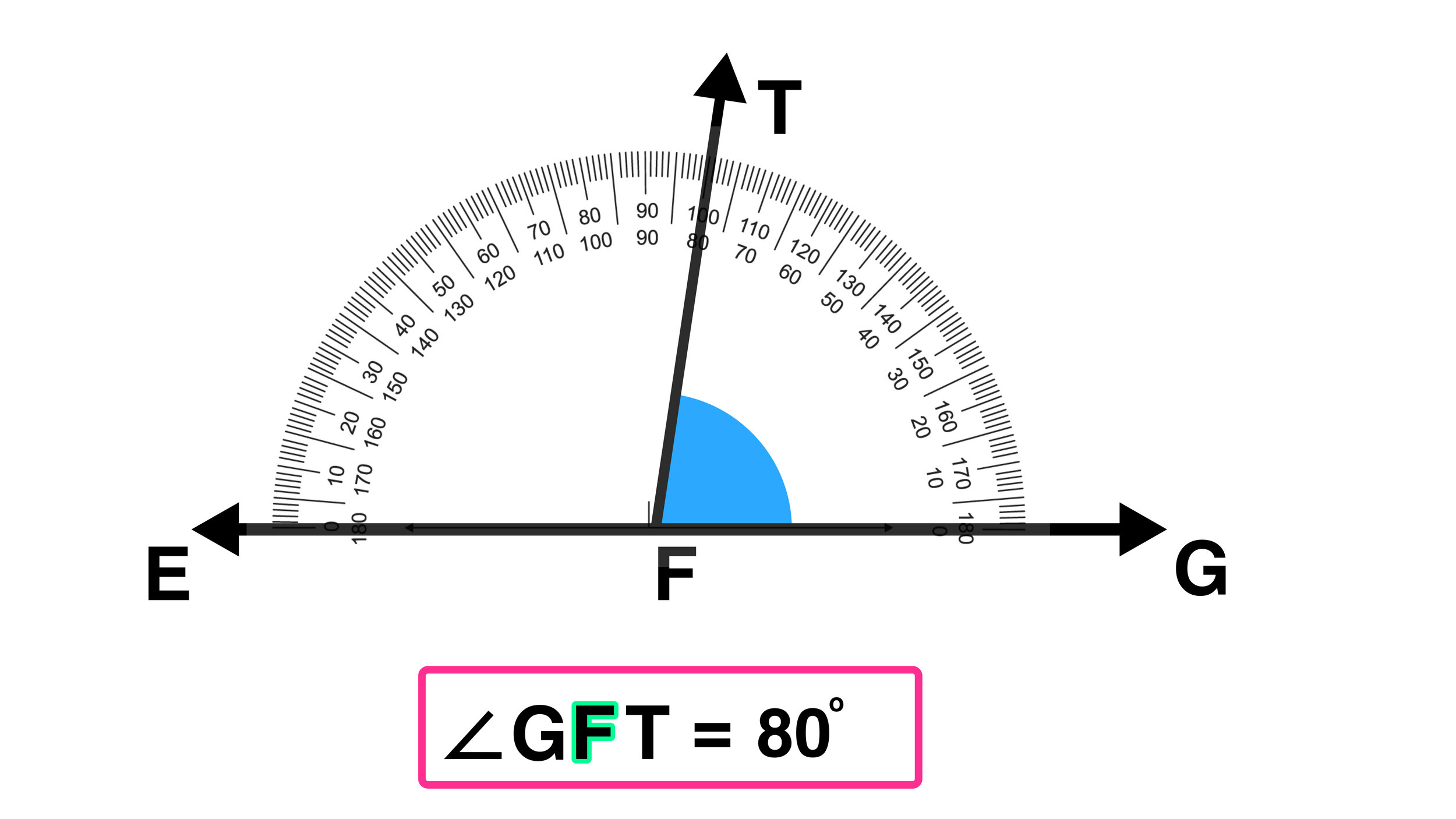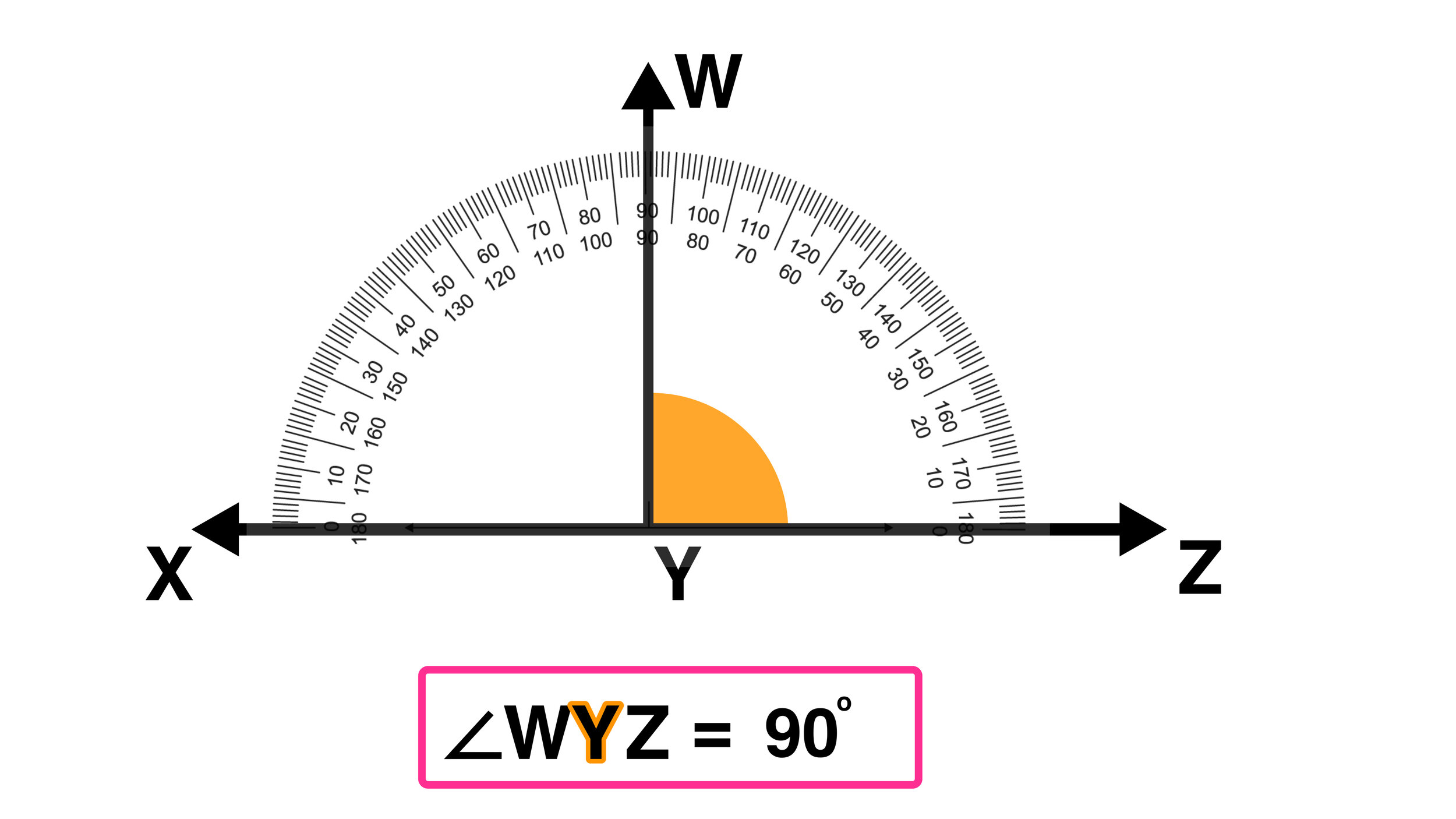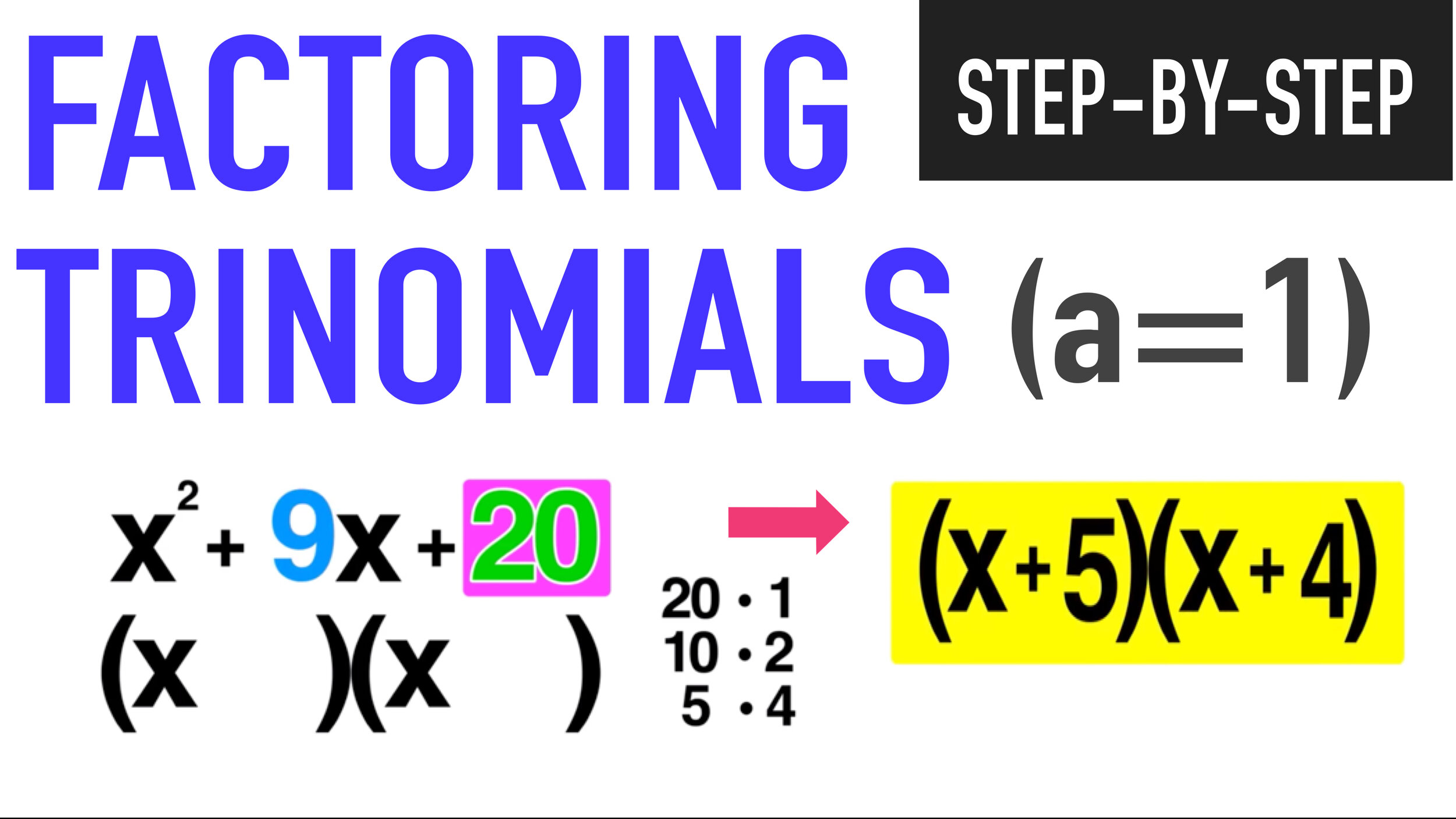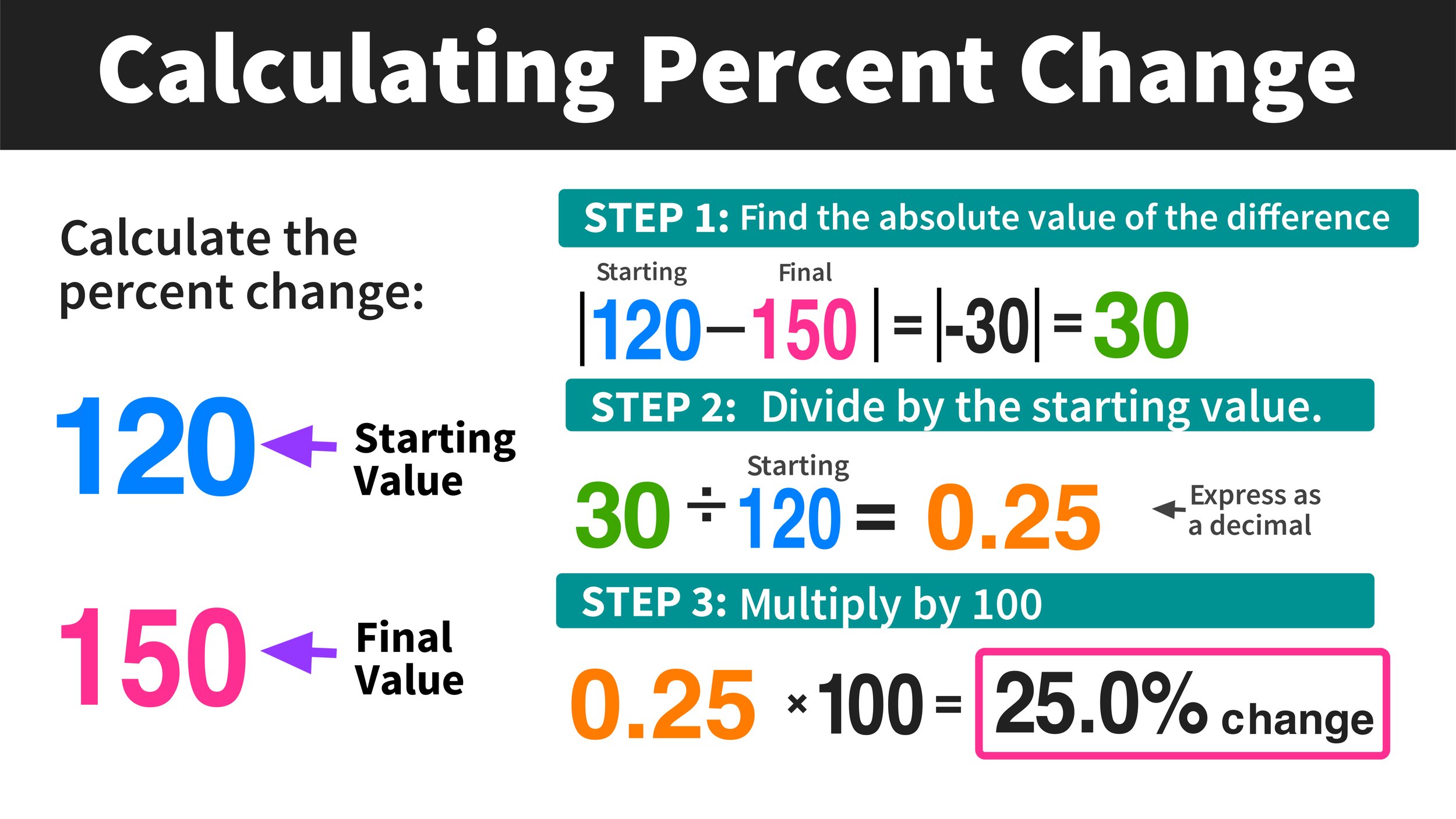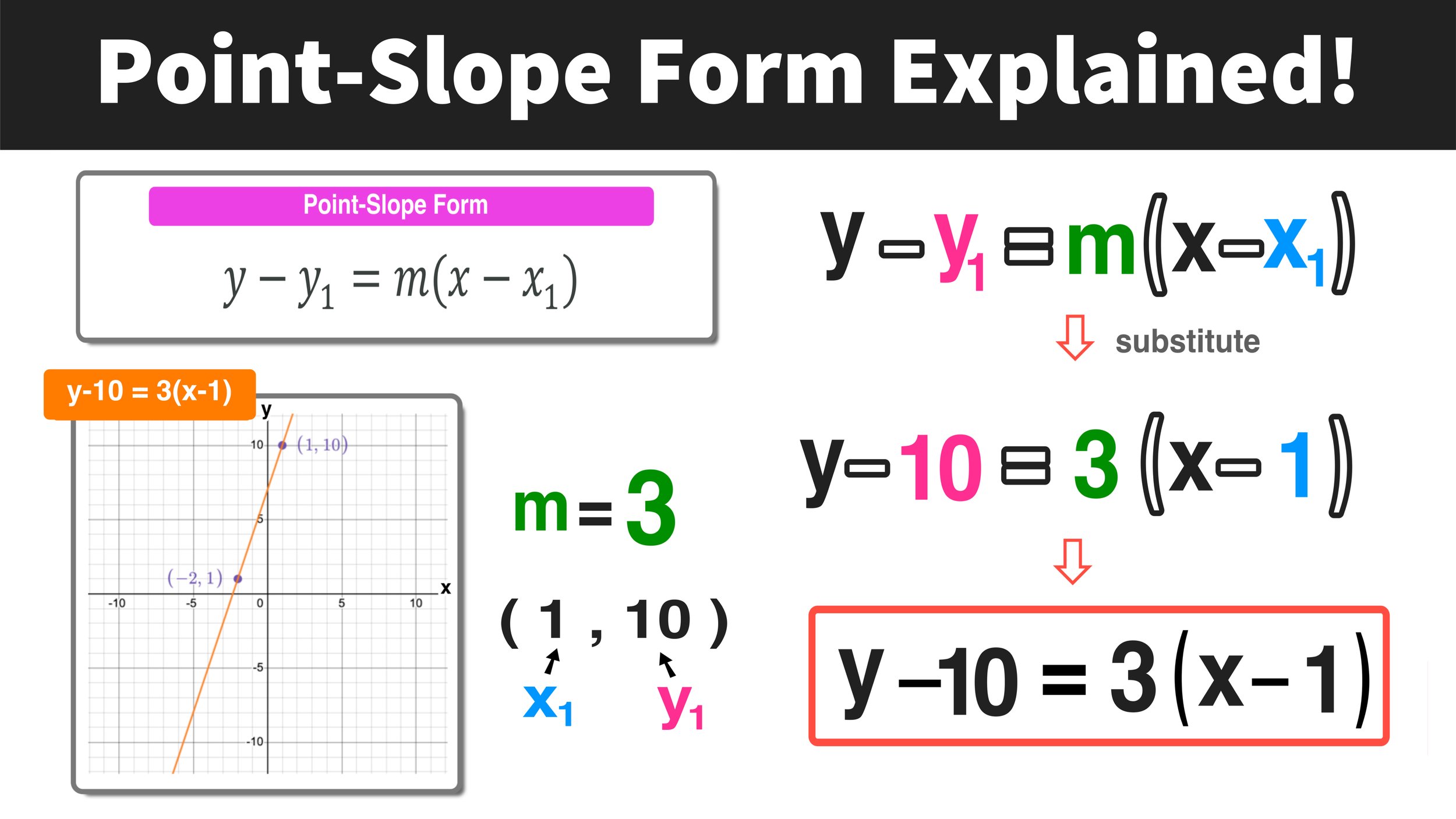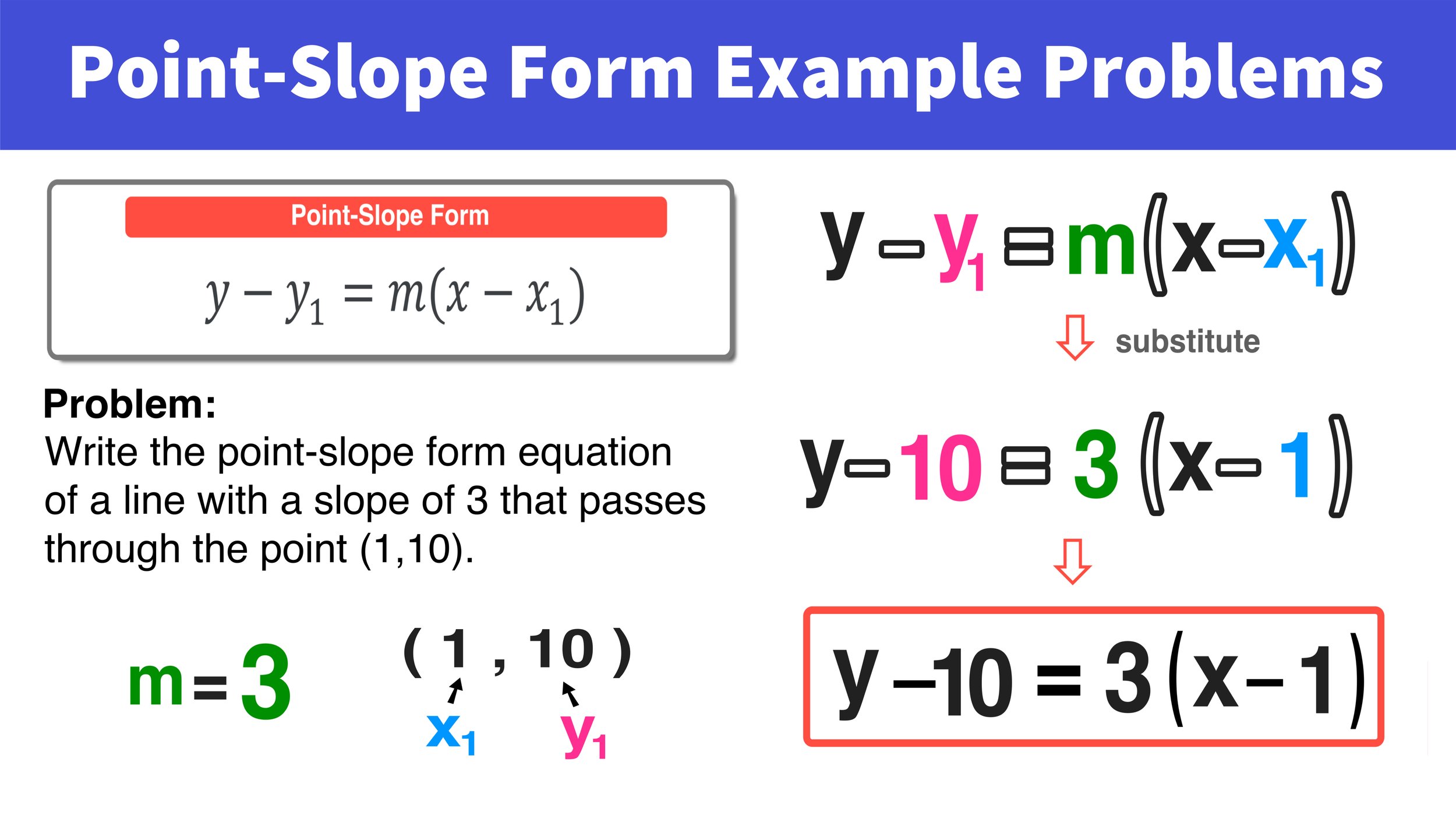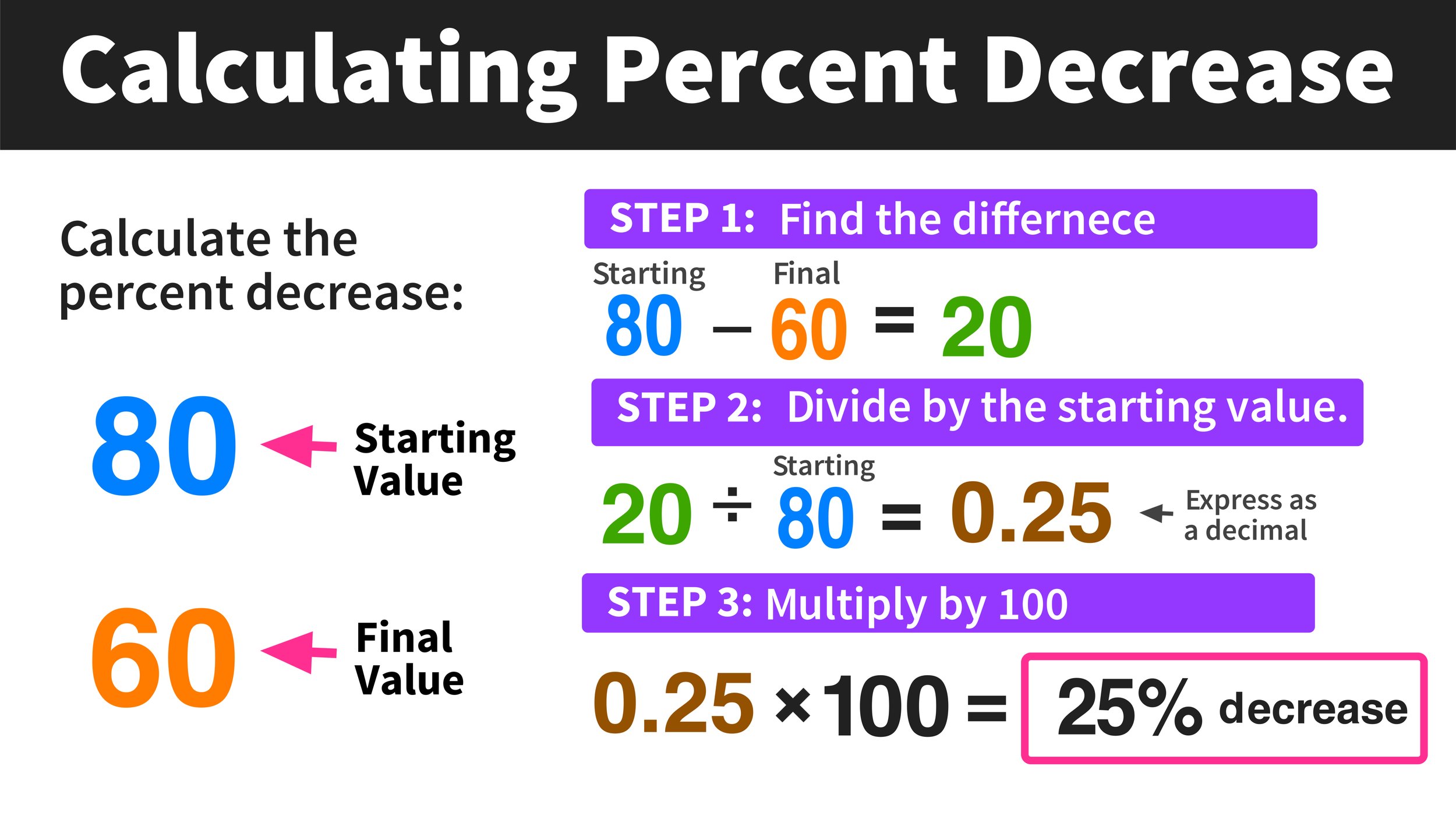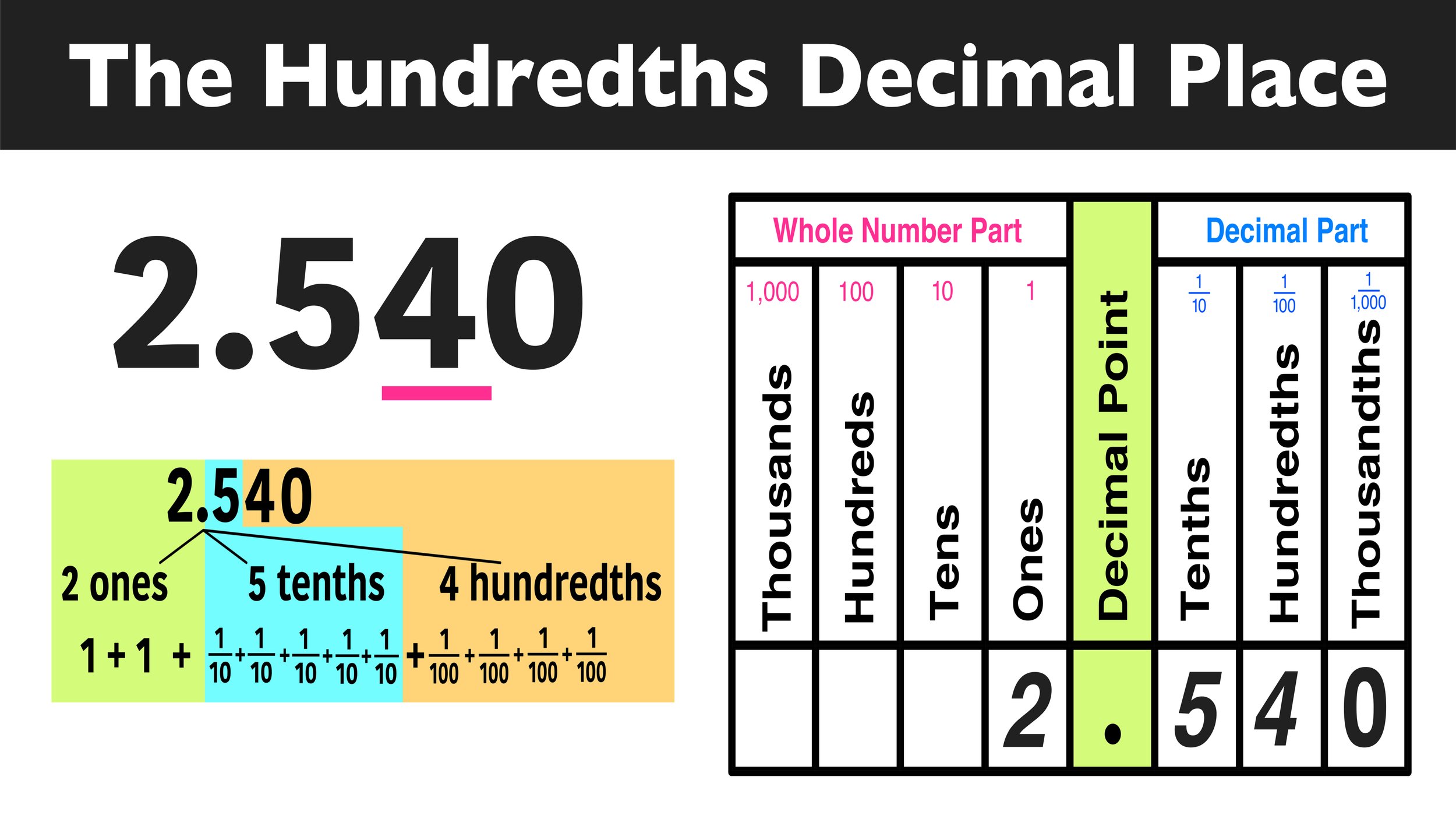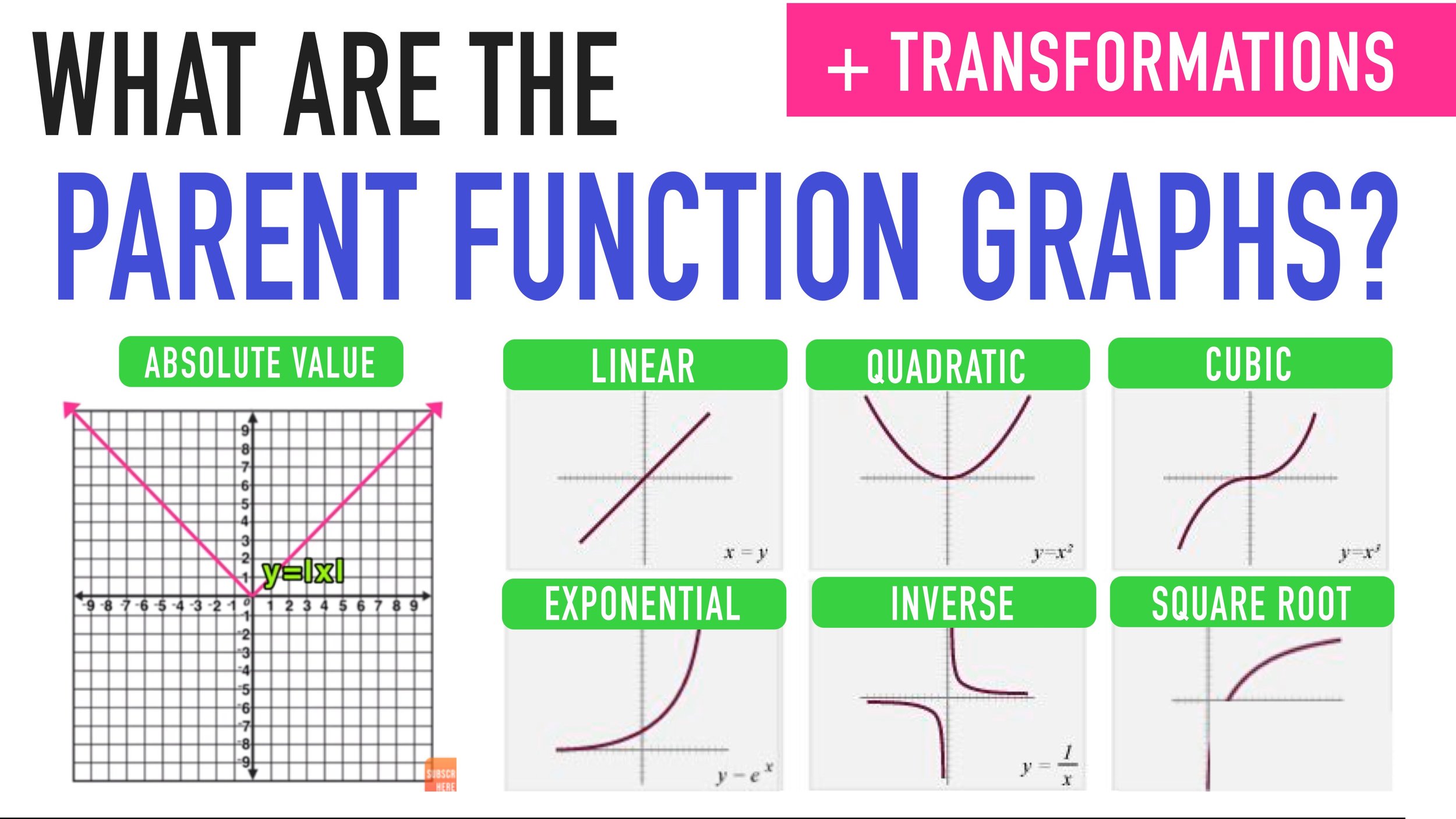Complete Guide: How to Use a Protractor
Key Question: How can I use a protractor to measure angles?
Learn how to solve these kinds of problems.
Welcome to this free lesson guide where you will learn how to read a protractor and how to use it to measure angles.
This complete guide on how to use a protractor includes several examples, an animated video mini-lesson, and a free worksheet and answer key.
Let’s get started!
How to Use a Protractor: Quick Review
Before we learn how to use the protractor tool to measure angles, let’s do a super quick review of angle notation (understanding this important skill will make learning how to use a protractor much easier).
Angle Notation: In geometry, an angle is denoted by the ∠ symbol and includes 3 consecutive letters which represent the three points that form the angle. Note that the middle letter denotes the vertex point of the angle.
For example, notice how in the diagram below that both angles ∠ABD and ∠CBD have point B as their vertex, but have different measures?
In this example, ∠ABD=120 and ∠CBD=60. But what happens when the angle measures are not included on the diagram? How can you find the measure of the angles in these kinds of situations?
This is where the protractor tool comes in!
Need some more help with naming angles?
If so, check out our short animated video lesson on how to name angles before moving forward with the protractor lesson.
How to Use a Protractor
Now that you know understand angle notation, you are ready to learn how to use the protractor tool to find the measure of an angle.
Example: Use a protractor to find the measure of ∠MLN in the diagram below.
First, make sure that you correctly identify the angle in question. ∠MLN is the angle formed by points M, L, and N with a vertex at point L. Notice that the ∠MLN is now colored in the diagram below. If you find having the angle colored helpful, you can use markers or highlighters whenever you are using a protractor to measure angles on paper.
Quick Note: Before moving forward, identify the Center Marker on your protractor.
The next step is to line up the center marker of the protractor with the vertex point of the angle (point L in this example) as follows:
Make sure that the bottom ray of the angle (segment LN in this example) is aligned with the bottom of the protractor as shown in the diagram.
How to Read a Protractor
60 or 120?
Now that you have your protractor in position, the last step is to use it to identify the angle measure.
Remember that we are trying to find the measure of ∠MLN. In order to do this, we must identify where the top ray of the angle (segment LM in this example) intersects with the protractor and then read the measurements.
Notice that where segment LM crosses the protractor, there are two values: 60 and 120.
Since ∠MLN is an acute angle (less than 90 degrees), you know that it can not equal 120 degrees.
Therefore, the measure of ∠MLN must be 60 degrees.
How to Read a Protractor: More Examples
Below are a few more examples of how to read a protractor.
Example A: ∠EFT = 100
Notice that the angle in question is obtuse (>90 degrees)
Example B: ∠GFT = 80
Notice that the angle in question is acute (<90 degrees)
Example C: ∠RQS = 35
Notice that the angle in question is acute (<90 degrees)
Example D: ∠PQS = 151
Notice that the angle in question is obtuse (>90 degrees)
Example E: Right Angles
In Example D, notice that both angles in question ∠WYZ and ∠WYX are right angles, thus they are neither acute or obtuse and both have an angle measure of 90 degrees.
You probably didn’t need a protractor to identify that ∠WYZ and ∠WYX were right angles, but this example shows you how a protractor can always help you to find the measure of a give angle.
Pretty cool, right?
Still confused? Check out the animated video lesson below:
Video: How to Use a Protractor Explained!
Check out the video lesson below to learn more about how to measure angles using a protractor.
Protractor Practice Worksheet
Free Worksheet!
Are you looking for some extra practice with using a protractor to measure angles? Click the links below to download your free worksheets and answer key:
CLICK HERE TO DOWNLOAD YOUR FREE WORKSHEET
Keep Learning:
Have thoughts? Share your thoughts in the comments section below!
(Never miss a Mashup Math blog--click here to get our weekly newsletter!)
By Anthony Persico
Anthony is the content crafter and head educator for YouTube's MashUp Math. You can often find me happily developing animated math lessons to share on my YouTube channel . Or spending way too much time at the gym or playing on my phone.